Introduction to Splash
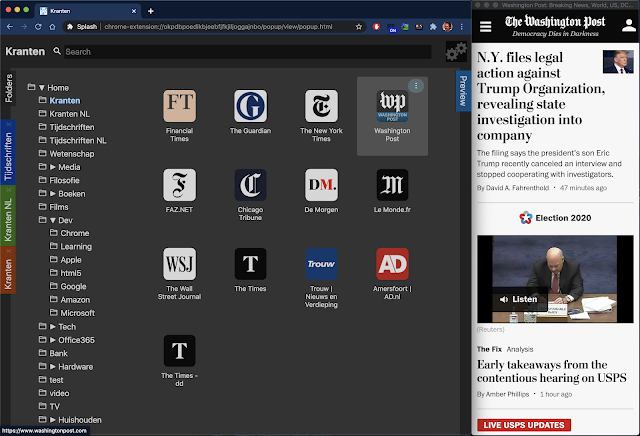
Splash Splash Bookmark Feast: organize and preview Splash is a cockpit with bookmarks that you use daily. Each bookmark has a big icon that has the familiar look of an app on the homescreen of your mobile. Splash organizes your bookmarks much better than chrome bookmark manager. It also does a better job than the built-in new tab page of chrome too. Previews You organized your bookmarks, e.g. you put the papers you examine daily in a folder called News Papers. Then you need an overview of the contents today. You don't want to open them unless the headlines interest you. Then Splash gives you the Preview button (vertical tab on the right)! Turn Preview on and it makes Splash present any bookmark you put your mouse over in a small window at the side. It appears on the left of your browser window. You can also set it to appear on the right. Icons A bookmark is presented as a big icon. You can set this to be smaller. The big icon is fetched from the website the bookmark is pointing t...